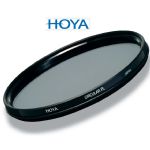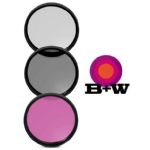The easiest way to learn both the fundamentals and advanced features of the new Sony EX1 & EX1R camcorders and their state-of-the-art tapeless workflow.
This 3.5-hour, 3-disc (DVD video) workshop includes tutorials, step-by-step examples, and detailed instructions covering the most important aspects of camera setup, menus, shooting techniques, clip naming, file management, clip importing, picture profile settings, basic editing, and even archiving.
This DVD will pay for itself many times over by saving you hours of time figuring out things on your own. This is a completely independent production with no participation, sponsorship, input, or approval from Sony -- so it delivers unbiased information and professional advice that can't be found in the owner's manual.
This DVD workshop is designed to help anyone, from a novice to an experienced ENG/EFP shooter, get the best results from their EX1 or EX1R by providing real-world examples and techniques that are easy to put into practice. Like all Vortex Media training DVDs, this workshop has been carefully researched, planned and scripted (not presented as"live" or ad lib). This DVD was produced by professionals with years of broadcast-level experience who have the knowledge to recognize what's important about the EX1/EX1R and how to teach it without getting bogged down in jargon.
- Clip naming suggestions that will avoid disaster in post
- Tips for setting exposure accurately
- Suggested Picture Profile settings
- Suggested focusing techniques
- Recommended settings for the Assign Buttons
- Suggestions for time-code settings
- Warnings about some features and settings to avoid
- B&W vs. Color viewfinder settings
- Suggested Shutter Speeds for various recording modes
- Tips for better looking Time-lapse clips
- Recording slow-motion
- Deleting clips on-the-fly
- Splitting clips
- Getting a perfect white balance
- Monitoring options for the EX1
- Managing storage space on the memory cards
- Importing clips into your computer
- Managing clips, making back-up copies, and archiving
- XDCAM Transfer overview settings
- Comparisons of various shooting modes
- Step-by-step instructions for import and archive